This article is more than one year old. Older articles may contain outdated content. Check that the information in the page has not become incorrect since its publication.
Dubbo Integrates with Nacos to Become a Registry
Nacos is an important registry in the Dubbo ecosystem, and dubbo-registry-nacos is the implementation of the Dubbo-integrated Nacos registry.
Preparation Works
Before you integrate dubbo-registry-nacos into your Dubbo project, ensure the Nacos service is started in the background. If you are not familiar with the basic use of Nacos, you can refer to the Quick Start for Nacos: https://nacos.io/en-us/docs/quick-start.html. Nacos versions above 0.6.1 are recommended.
Get Started Quickly
The steps to integrate Dubbo with Nacos as a registry are simple, generally divided into “add Maven dependency” and “configure the registry.”
Increase Maven Dependency
First, add the Maven dependency of dubbo-registry-nacos to your project’s pom.xml file, strongly recommending Dubbo 2.6.5:
<dependencies>
...
<!-- Dubbo Nacos registry dependency -->
<dependency>
<groupId>org.apache</groupId>
<artifactId>dubbo-registry-nacos</artifactId>
<version>0.0.2</version>
</dependency>
<!-- Keep latest Nacos client version -->
<dependency>
<groupId>org.apache.nacos</groupId>
<artifactId>nacos-client</artifactId>
<version>[0.6.1,)</version>
</dependency>
<!-- Dubbo dependency -->
<dependency>
<groupId>org.apache</groupId>
<artifactId>dubbo</artifactId>
<version>2.6.5</version>
</dependency>
<!-- Alibaba Spring Context extension -->
<dependency>
<groupId>org.apache.spring</groupId>
<artifactId>spring-context-support</artifactId>
<version>1.0.2</version>
</dependency>
...
</dependencies>
Once you add dubbo-registry-nacos to your project, you won’t need to programmatically implement service discovery and registration logic, as the actual implementation is provided by the third-party package. Next, configure the Nacos registry.
Configure the Registry
Assuming your Dubbo application is assembled with the Spring Framework, there are two configuration options: Dubbo Spring externalization configuration and Spring XML configuration files; I strongly recommend the former.
Dubbo Spring Externalization Configuration
Dubbo Spring externalization configuration is a new feature introduced in Dubbo 2.5.8, automatically generating and binding Dubbo configuration Bean through the Spring Environment property, simplifying configuration and lowering the threshold for microservice development.
Assuming your Dubbo application uses Zookeeper as the registry with server IP 10.20.153.10, the registered address is stored in the dubbo-config.properties file as a Dubbo externalization configuration attribute, as shown below:
## application
dubbo.application.name = your-dubbo-application
## Zookeeper registry address
dubbo.registry.address = zookeeper://10.20.153.10:2181
...
Assuming your Nacos Server runs on server 10.20.153.10 using the default Nacos service port 8848, simply adjust the dubbo.registry.address property as follows:
## Other properties remain unchanged
## Nacos registry address
dubbo.registry.address = nacos://10.20.153.10:8848
...
Then restart your Dubbo application, and Dubbo’s service delivery and consumption information will be displayed in the Nacos console:
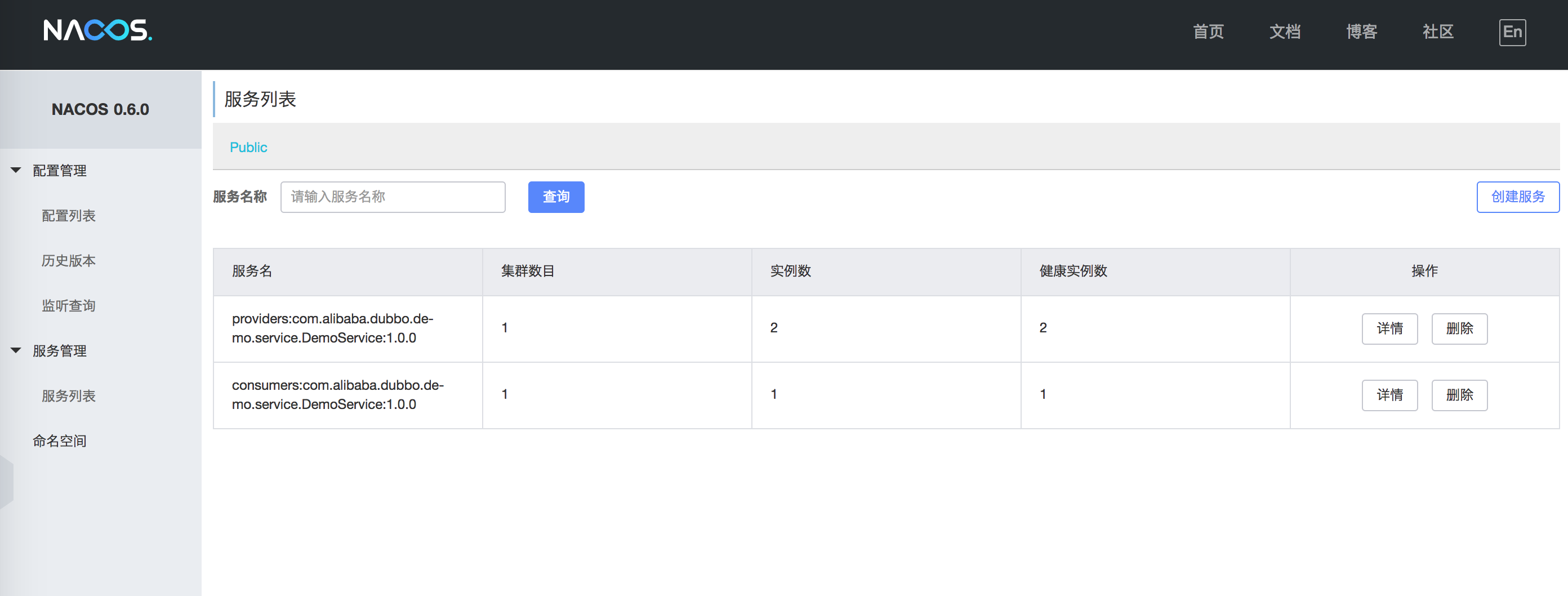
As shown, the service name prefixed with providers: indicates the meta-information for the service provider, while consumers: represents the meta-information of the service consumer. Click “Details” to view service status details:

If you are using the Spring XML configuration file to assemble the Dubbo registry, refer to the next section.
Spring XML Configuration File
Assuming your Dubbo application uses Zookeeper as the registry with server IP 10.20.153.10 and assembles the Spring Bean in an XML file, as shown below:
<?xml version="1.0" encoding="UTF-8"?>
<beans xmlns="http://www.springframework.org/schema/beans"
xmlns:xsi="http://www.w3.org/2001/XMLSchema-instance"
xmlns:dubbo="http://dubbo.apache.org/schema/dubbo"
xsi:schemaLocation="http://www.springframework.org/schema/beans http://www.springframework.org/schema/beans/spring-beans-4.3.xsd http://dubbo.apache.org/schema/dubbo http://dubbo.apache.org/schema/dubbo/dubbo.xsd">
<!-- Provider application information for dependency calculation -->
<dubbo:application name="dubbo-provider-xml-demo" />
<!-- Using the Zookeeper registry -->
<dubbo:registry address="zookeeper://10.20.153.10:2181" />
...
</beans>
Similar to the Dubbo Spring externalization configuration, adjust the address property configuration:
<?xml version="1.0" encoding="UTF-8"?>
<beans xmlns="http://www.springframework.org/schema/beans"
xmlns:xsi="http://www.w3.org/2001/XMLSchema-instance"
xmlns:dubbo="http://dubbo.apache.org/schema/dubbo"
xsi:schemaLocation="http://www.springframework.org/schema/beans http://www.springframework.org/schema/beans/spring-beans-4.3.xsd http://dubbo.apache.org/schema/dubbo http://dubbo.apache.org/schema/dubbo/dubbo.xsd">
<!-- Provider application information for dependency calculation-->
<dubbo:application name="dubbo-provider-xml-demo" />
<!-- Using the Nacos registry -->
<dubbo:registry address="nacos://10.20.153.10:8848" />
...
</beans>
After restarting the Dubbo application, the registration meta-information for both service providers and consumers will also be visible in the Nacos console:
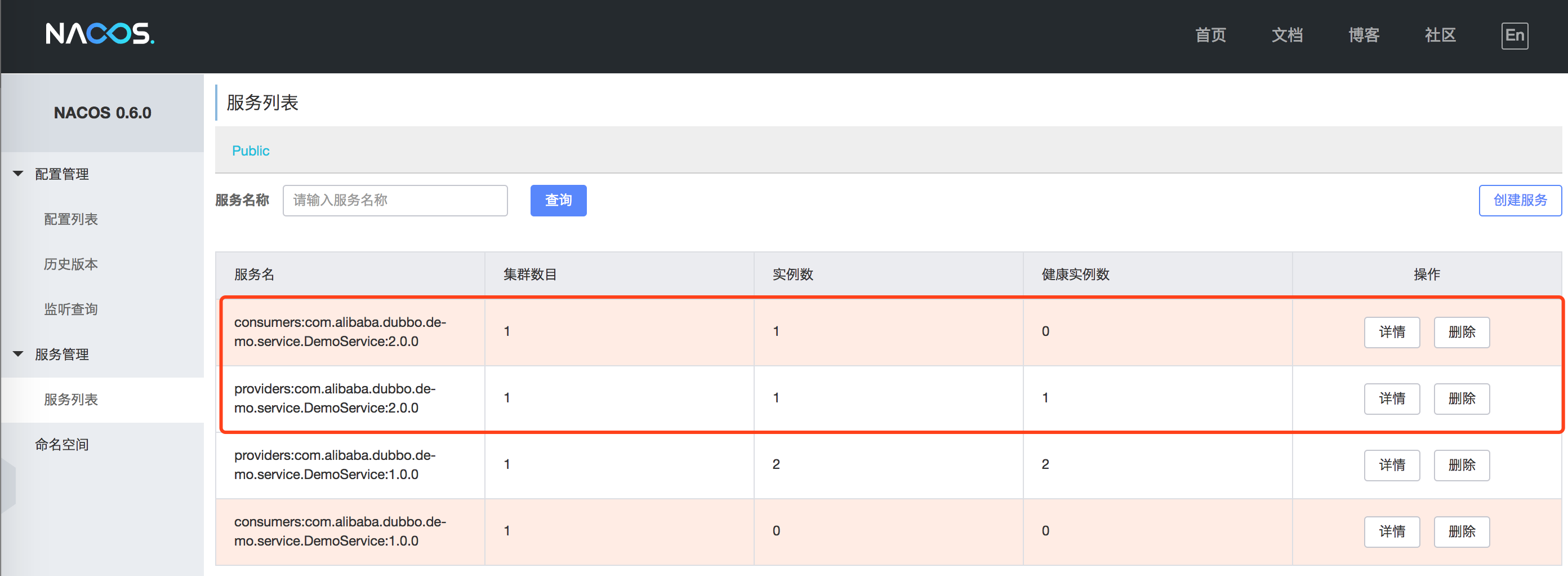
Do you find configuring or switching the Nacos registry super easy? If you want to get more information or if anything is unclear, refer to the complete example below.
Complete Example
The metadata in the above image comes from the Dubbo Spring annotation-driven example and the Dubbo Spring XML configuration-driven example, both of which will be described below; you can choose your preferred programming model. Before we dive into the formal discussion, let’s look at the preparations for both, as they both rely on Java service interfaces and implementations. Also, ensure that the Nacos service is started in the local (127.0.0.1) environment.
Example Interfaces and Implementations
First, define the sample interface, as follows:
package org.apache.dubbo.demo.service;
/**
* DemoService
*
* @since 2.7.4
*/
public interface DemoService {
String sayName(String name);
}
Provide implementation classes for the above interfaces:
package org.apache.dubbo.demo.service;
import org.apache.dubbo.config.annotation.Service;
import org.apache.dubbo.rpc.RpcContext;
import org.springframework.beans.factory.annotation.Value;
/**
* Default {@link DemoService}
*
* @since 2.7.4
*/
@Service(version = "${demo.service.version}")
public class DefaultService implements DemoService {
@Value("${demo.service.name}")
private String serviceName;
public String sayName(String name) {
RpcContext rpcContext = RpcContext.getContext();
return String.format("Service [name :%s , port : %d] %s(\"%s\") : Hello,%s",
serviceName,
rpcContext.getLocalPort(),
rpcContext.getMethodName(),
name,
name);
}
}
Once the interface and implementation are ready, the annotation-driven and XML configuration-driven implementations will be used below.
Spring Annotation-driven Example
Dubbo 2.7.4 reconstructs the Spring annotation-driven programming model.
Service Provider Annotation-driven Implementation
- Define property source of Dubbo provider externalization configuration - provider-config.properties
## application
dubbo.application.name = dubbo-provider-demo
## Nacos registry address
dubbo.registry.address = nacos://127.0.0.1:8848
## Dubbo Protocol
dubbo.protocol.name = dubbo
dubbo.protocol.port = -1
# Provider @Service version
demo.service.version=1.0.0
demo.service.name = demoService
- Implement service provider bootstrap - DemoServiceProviderBootstrap
package org.apache.dubbo.demo.provider;
import org.apache.dubbo.config.spring.context.annotation.EnableDubbo;
import org.apache.dubbo.demo.service.DemoService;
import org.springframework.context.annotation.AnnotationConfigApplicationContext;
import org.springframework.context.annotation.PropertySource;
import java.io.IOException;
/**
* {@link DemoService} provider demo
*/
@EnableDubbo(scanBasePackages = "org.apache.dubbo.demo.service")
@PropertySource(value = "classpath:/provider-config.properties")
public class DemoServiceProviderBootstrap {
public static void main(String[] args) throws IOException {
AnnotationConfigApplicationContext context = new AnnotationConfigApplicationContext();
context.register(DemoServiceProviderBootstrap.class);
context.refresh();
System.out.println("DemoService provider is starting...");
System.in.read();
}
}
Wherein, the annotation @EnableDubbo activates the Dubbo annotation-driven and externalization configuration, its scanBasePackages property scans the specified Java package, exposes all service interface implementation classes labeled @Service as Spring Bean, and then exports the Dubbo service.
@PropertySource is the standard import property configuration resource annotation introduced by Spring Framework 3.1, which provides externalization configuration for Dubbo.
Service consumer annotation-driven implementation
- Define property source of Dubbo consumer externalization configuration - consumer-config.properties
## Dubbo Application info
dubbo.application.name = dubbo-consumer-demo
## Nacos registry address
dubbo.registry.address = nacos://127.0.0.1:8848
# @Reference version
demo.service.version= 1.0.0
Similarly, the dubbo.registry.address property points to the Nacos registry, through which metadata about other Dubbo services is obtained.
- Implement service consumer bootstrap class - DemoServiceConsumerBootstrap
package org.apache.dubbo.demo.consumer;
import org.apache.dubbo.config.annotation.Reference;
import org.apache.dubbo.config.spring.context.annotation.EnableDubbo;
import org.apache.dubbo.demo.service.DemoService;
import org.springframework.context.annotation.AnnotationConfigApplicationContext;
import org.springframework.context.annotation.PropertySource;
import javax.annotation.PostConstruct;
import java.io.IOException;
/**
* {@link DemoService} consumer demo
*/
@EnableDubbo
@PropertySource(value = "classpath:/consumer-config.properties")
public class DemoServiceConsumerBootstrap {
@Reference(version = "${demo.service.version}")
private DemoService demoService;
@PostConstruct
public void init() {
for (int i = 0; i < 10; i++) {
System.out.println(demoService.sayName("mercyblitz"));
}
}
public static void main(String[] args) throws IOException {
AnnotationConfigApplicationContext context = new AnnotationConfigApplicationContext();
context.register(DemoServiceConsumerBootstrap.class);
context.refresh();
context.close();
}
}
Similarly, the @EnableDubbo annotation activates the Dubbo annotation-driven and externalization configuration, although it currently belongs to the service consumer and does not require the Java package name to scan the service implementation labeled @Service.
@Reference is a dependency injection annotation for Dubbo remote services that requires service provider and consumer contract interface, version, and group information. In the current service consumption example, the service version of DemoService is derived from the property configuration file consumer-config.properties.
The @PostConstruct code shows that when the DemoServiceConsumerBootstrap Bean is initialized, it executes ten Dubbo remote method invocations.
Run the Annotation-driven Example
Start DemoServiceProviderBootstrap twice locally and the registry will have two health services:
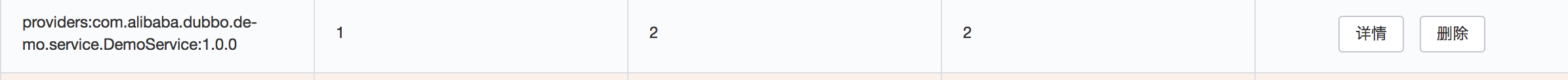
Run DemoServiceConsumerBootstrap again and the results are as follows:
Service [name :demoService , port : 20880] sayName("mercyblitz") : Hello,mercyblitz
Service [name :demoService , port : 20881] sayName("mercyblitz") : Hello,mercyblitz
Service [name :demoService , port : 20880] sayName("mercyblitz") : Hello,mercyblitz
Service [name :demoService , port : 20880] sayName("mercyblitz") : Hello,mercyblitz
Service [name :demoService , port : 20881] sayName("mercyblitz") : Hello,mercyblitz
Service [name :demoService , port : 20881] sayName("mercyblitz") : Hello,mercyblitz
Service [name :demoService , port : 20880] sayName("mercyblitz") : Hello,mercyblitz
Service [name :demoService , port : 20880] sayName("mercyblitz") : Hello,mercyblitz
Service [name :demoService , port : 20881] sayName("mercyblitz") : Hello,mercyblitz
Service [name :demoService , port : 20881] sayName("mercyblitz") : Hello,mercyblitz
Run correctly and the service consumer uses a load balancing strategy to allocate ten RPC calls equally to two Dubbo service provider instances.
Spring XML Configuration-driven Example
Spring XML configuration-driven is the programming model of traditional Spring assembly components.
Service Provider XML Configuration-driven
Define the service provider XML context configuration file - /META-INF/spring/dubbo-provider-context.xml
<?xml version="1.0" encoding="UTF-8"?>
<beans xmlns="http://www.springframework.org/schema/beans"
xmlns:xsi="http://www.w3.org/2001/XMLSchema-instance"
xmlns:dubbo="http://dubbo.apache.org/schema/dubbo"
xsi:schemaLocation="http://www.springframework.org/schema/beans http://www.springframework.org/schema/beans/spring-beans-4.3.xsd http://dubbo.apache.org/schema/dubbo http://dubbo.apache.org/schema/dubbo/dubbo.xsd">
<!--
Provider application information for dependency calculation
-->
<dubbo:application name="dubbo-provider-xml-demo"/>
<!-- Using the Nacos registry -->
<dubbo:registry address="nacos://127.0.0.1:8848"/>
<!-- Using Dubbo protocol to expose services on random ports -->
<dubbo:protocol name="dubbo" port="-1"/>
<!-- Declare the service interface to be exposed -->
<dubbo:service interface="org.apache.dubbo.demo.service.DemoService" ref="demoService" version="2.0.0"/>
<!-- Implement services like local beans -->
<bean id="demoService" class="org.apache.dubbo.demo.service.DefaultService"/>
</beans>
- Implement service provider bootstrap class - DemoServiceProviderBootstrap
package org.apache.dubbo.demo.provider;
import org.apache.dubbo.demo.service.DemoService;
import org.springframework.context.support.ClassPathXmlApplicationContext;
import java.io.IOException;
/**
* {@link DemoService} provider demo XML bootstrap
*/
public class DemoServiceProviderXmlBootstrap {
public static void main(String[] args) throws IOException {
ClassPathXmlApplicationContext context = new ClassPathXmlApplicationContext();
context.setConfigLocation("/META-INF/spring/dubbo-provider-context.xml");
context.refresh();
System.out.println("DemoService provider (XML) is starting...");
System.in.read();
}
}
Service Consumer XML Configuration-driven
Define the consumer provider XML context configuration file - /META-INF/spring/dubbo-consumer-context.xml
<?xml version="1.0" encoding="UTF-8"?>
<beans xmlns="http://www.springframework.org/schema/beans"
xmlns:xsi="http://www.w3.org/2001/XMLSchema-instance"
xmlns:dubbo="http://dubbo.apache.org/schema/dubbo"
xsi:schemaLocation="http://www.springframework.org/schema/beans http://www.springframework.org/schema/beans/spring-beans-4.3.xsd http://dubbo.apache.org/schema/dubbo http://dubbo.apache.org/schema/dubbo/dubbo.xsd">
<!--
Provider application information for dependency calculation
-->
<dubbo:application name="dubbo-consumer-xml-demo"/>
<!-- Using the Nacos registry-->
<dubbo:registry address="nacos://127.0.0.1:8848"/>
<!-- Reference service interface -->
<dubbo:reference id="demoService" interface="org.apache.dubbo.demo.service.DemoService" version="2.0.0"/>
</beans>
- Implement service consumer bootstrap class - DemoServiceConsumerBootstrap
package org.apache.dubbo.demo.consumer;
import org.apache.dubbo.demo.service.DemoService;
import org.springframework.context.support.ClassPathXmlApplicationContext;
import java.io.IOException;
/**
* {@link DemoService} consumer demo XML bootstrap
*/
public class DemoServiceConsumerXmlBootstrap {
public static void main(String[] args) throws IOException {
ClassPathXmlApplicationContext context = new ClassPathXmlApplicationContext();
context.setConfigLocation("/META-INF/spring/dubbo-consumer-context.xml");
context.refresh();
System.out.println("DemoService consumer (XML) is starting...");
DemoService demoService = context.getBean("demoService", DemoService.class);
for (int i = 0; i < 10; i++) {
System.out.println(demoService.sayName("mercyblitz"));
}
context.close();
}
}
Run XML Configuration-driven Example
Thus, start two DemoServiceProviderXmlBootstrap bootstraps and observe the changes in the Nacos registry service provider:
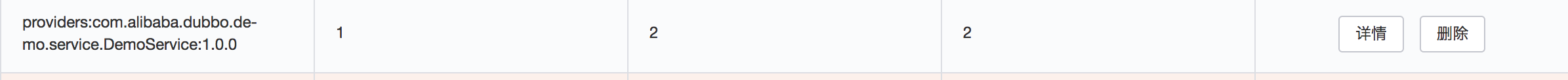
The service version driven by the XML configuration is 2.0.0, confirming the correctness of the registration service.
Run the service consumer bootstrap DemoServiceConsumerXmlBootstrap again and check the console output:
Service [name :null , port : 20882] sayName("mercyblitz") : Hello,mercyblitz
Service [name :null , port : 20882] sayName("mercyblitz") : Hello,mercyblitz
Service [name :null , port : 20883] sayName("mercyblitz") : Hello,mercyblitz
Service [name :null , port : 20882] sayName("mercyblitz") : Hello,mercyblitz
Service [name :null , port : 20882] sayName("mercyblitz") : Hello,mercyblitz
Service [name :null , port : 20883] sayName("mercyblitz") : Hello,mercyblitz
Service [name :null , port : 20882] sayName("mercyblitz") : Hello,mercyblitz
Service [name :null , port : 20883] sayName("mercyblitz") : Hello,mercyblitz
Service [name :null , port : 20883] sayName("mercyblitz") : Hello,mercyblitz
Service [name :null , port : 20883] sayName("mercyblitz") : Hello,mercyblitz
As a result, both operation and load balancing are normal due to the property demo.service.name having not been added to the current example, causing the “name” information to output as null. For more information, please refer to: https://github.com/apache/dubbo/tree/master/dubbo-registry/dubbo-registry-nacos.
If you’re interested in or fond of open source projects like Dubbo and Nacos, try clicking “star” to support them. The links are as follows:
- Apache Dubbo: https://github.com/apache/dubbo
- Dubbo Nacos Registry: https://github.com/apache/dubbo/tree/master/dubbo-registry/dubbo-registry-nacos
- Alibaba Nacos: https://github.com/alibaba/nacos